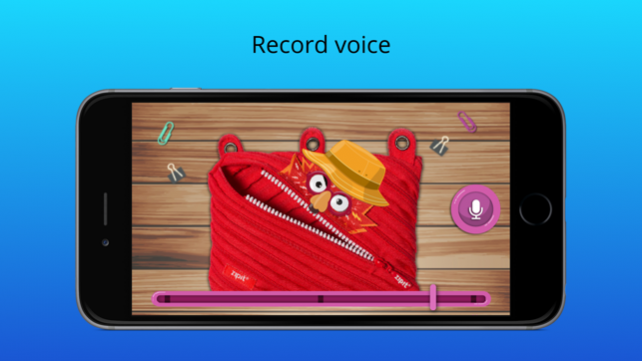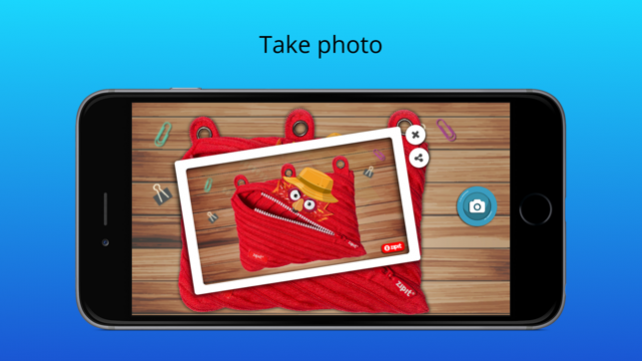MONSTAR 1.2
Continue to app
Free Version
Publisher Description
Have you ever talked with a monster?
Buckle up and get ready to travel to a world where Monstars talk, play and interact with you!
Download this marvelous Monstar App and use it along with ZIPIT’s award-winning Monstar storage products including pouches, bags and lunch cases. When technology and reality collide, the fun is just beginning…
Spend time with your favorite Monstar character. Ace, Volt, Sky and Grizzle might be a little crazy, but that just makes them much more fun to hang out with! With all the cool features built in to this interactive Monstar App, you can:
Listen to your favorite Monstar speak. Each character is will put a smile on your face with its quirky personality and silly antics.
Play dress up by adding fun accessories like funny glasses, pirate hats and more.
Take a picture. dressed up with your choice of unique accessories, your Monstar is ready for you to snap a photo to share with your friends and family.
Record your voice and have fun changing the pitch. Don’t forget to share your one-of-a-kind voiceover to spread some Monstar love!
Play a game. Includes an exciting game where you can feed your hungry Monstar to earn points. Be careful not to miss/drop any snacks, or touch a bomb along the way or your Monstar will lose power!
HOW IT WORKS
Enjoy the ZIPIT Monstar App with a variety of award-winning storage products. Check them out here at: http://www.zipitstore.com/talking-monstar.html. You’ll find cool pencil cases, 3-ring pencil pouches, mini pouches, jumbo pouches, shoulder bags, lunch cases and more!
Select your favorite product, then decide which Monstar personality you want to take home with you. There’s 4 in all. Choose from:
ACE: An English-speaking rockstar with a signature red bandana and a healthy dose of attitude!
SKY: A selfie-loving ‘it-girl’ who’s up on all the latest gossip and fashion.
VOLT: Volt lives to work out and his biceps are as big as his personality!
GRIZZLE: An untameable beast. If you keep him in his cage too long, watch out!
GETTING STARTED
Whether you’re using a phone or tablet, begin by downloading the free app. When you want to interact with your Monstar, turn on your Monstar App and point your camera toward your product to wake it up. Don’t worry though, our Monstars don’t bite! Once the app is on your device, you can enjoy your ZIPIT Monstar App no matter where you are.
Will you start by playing Monstar dress up, or will you head straight to the game to score big while you fill up your Monstar’s belly with delicious treats? The choice is yours but one thing is for sure, you’re in for hours of super cool fun!
Don’t forget to get your friends and family in on the action. It won’t be long before they’ll want a Monstar of their very own.
It’s time to unzip your mind and go on an unforgettable journey to Monstar world! Download your FREE ZIPIT Monstar App and you’ll never look at storage the same way again.
P.S. If you have any questions or need additional help, we would love to hear from you! Please email our customer service support at store@just-zipit.com.
Sep 20, 2016 Version 1.2
This app has been updated by Apple to display the Apple Watch app icon.
Some fixes.
About MONSTAR
MONSTAR is a free app for iOS published in the Recreation list of apps, part of Home & Hobby.
The company that develops MONSTAR is Zipit. The latest version released by its developer is 1.2.
To install MONSTAR on your iOS device, just click the green Continue To App button above to start the installation process. The app is listed on our website since 2016-09-20 and was downloaded 17 times. We have already checked if the download link is safe, however for your own protection we recommend that you scan the downloaded app with your antivirus. Your antivirus may detect the MONSTAR as malware if the download link is broken.
How to install MONSTAR on your iOS device:
- Click on the Continue To App button on our website. This will redirect you to the App Store.
- Once the MONSTAR is shown in the iTunes listing of your iOS device, you can start its download and installation. Tap on the GET button to the right of the app to start downloading it.
- If you are not logged-in the iOS appstore app, you'll be prompted for your your Apple ID and/or password.
- After MONSTAR is downloaded, you'll see an INSTALL button to the right. Tap on it to start the actual installation of the iOS app.
- Once installation is finished you can tap on the OPEN button to start it. Its icon will also be added to your device home screen.